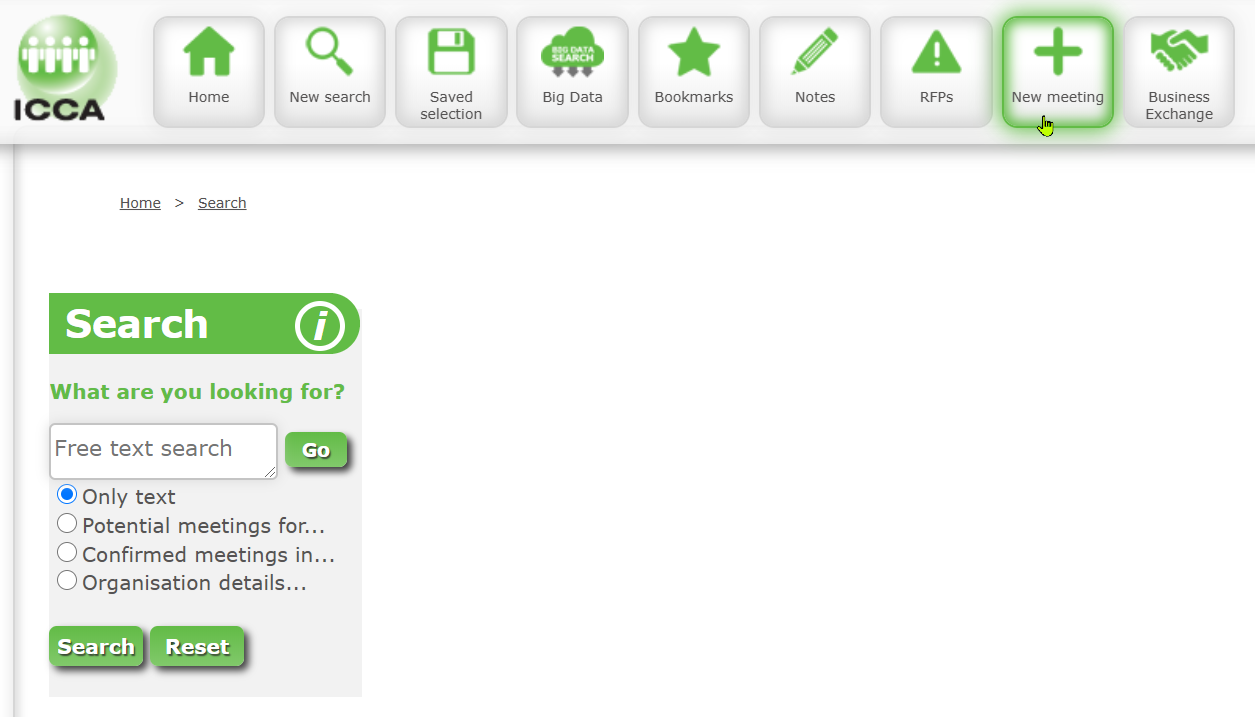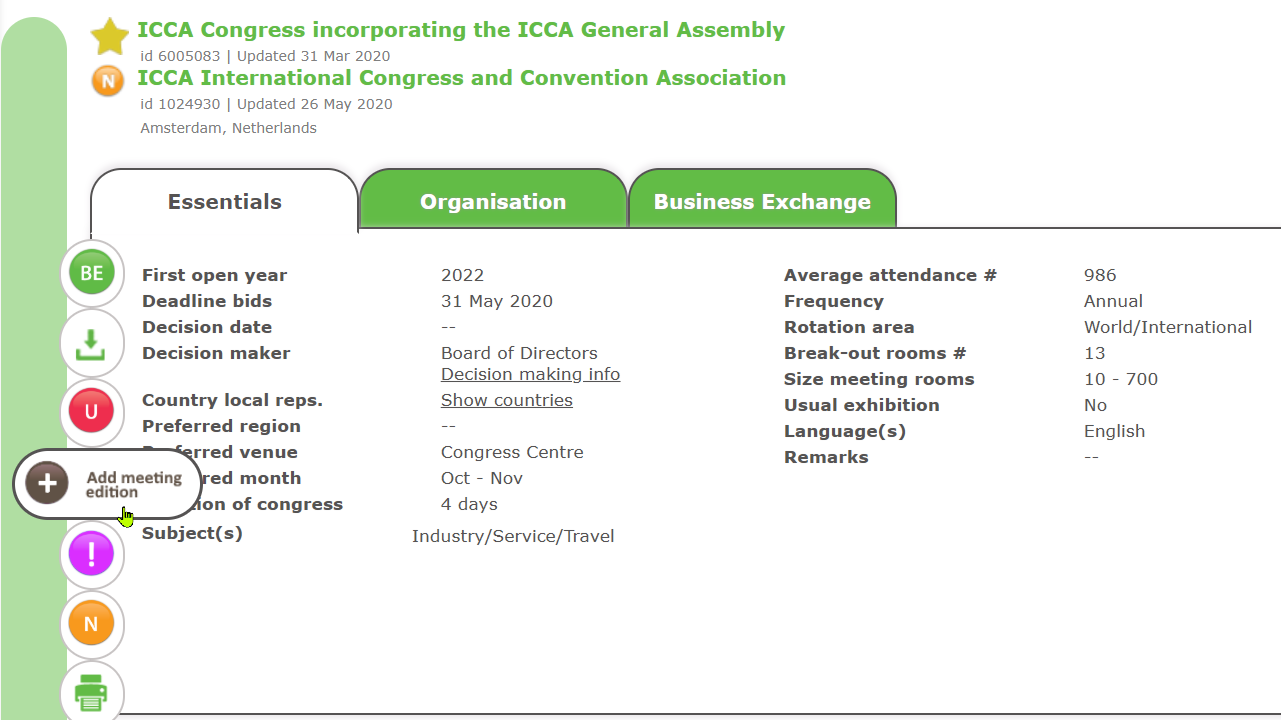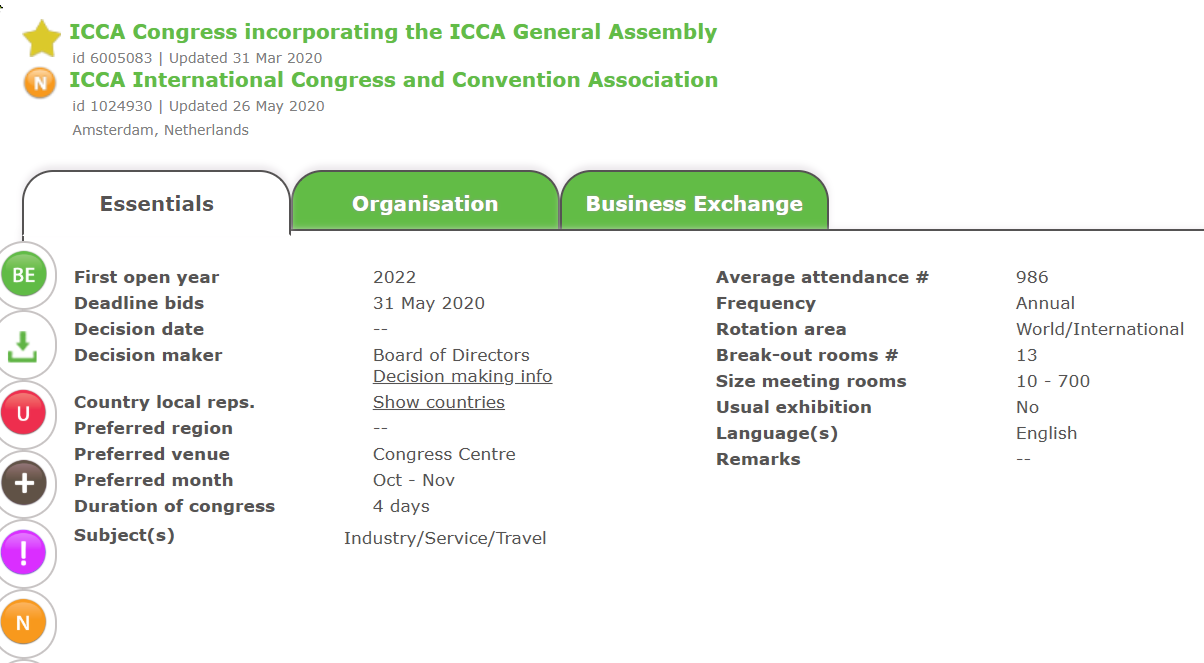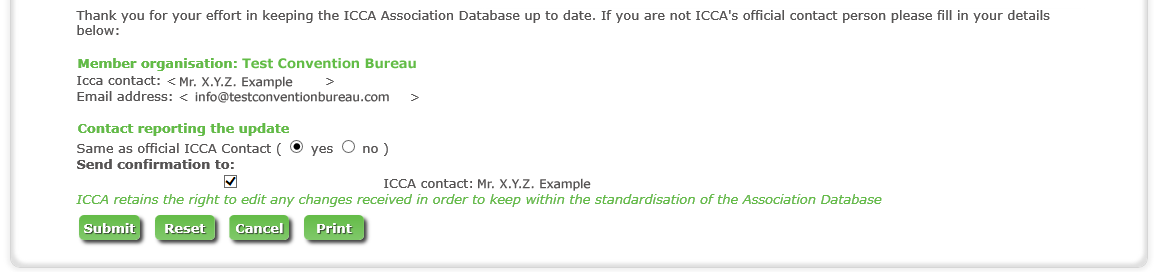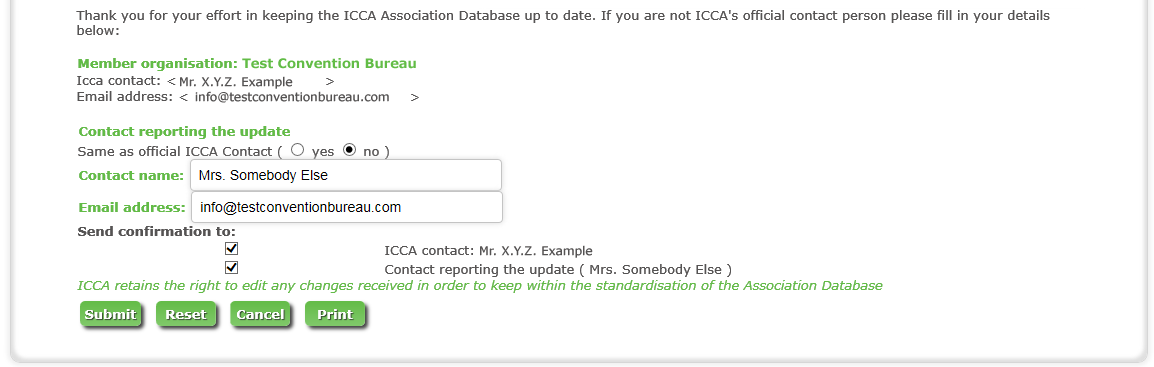Update meeting information
There are 3 possibilities:
- Providing information on a meeting that is not in the database at all
- Providing information on a meeting edition that is missing from a meeting profile
- Providing changes or additions to a profile
........................................................................................................................................................
1.Providing information on a meeting that is not in the database at all
You need to supply us with at least:
- The complete title of the event
- The corresponding website address
- Proof of the meeting’s rotation (year and location of previous/future editions)
- Indication of attendance figures of ‘your’ meeting.
This can be done via the form that opens up when clicking on 'New meeting':
This information will be sent to Mrs. Kavitha Pragalathan, email: kavitha.p@iccaworld.org.
Please see this video on how to report information to ICCA:
...........................................................................................................................
2.Providing information on a meeting edition that is missing from a meeting profile
When you are in a meeting profile and notice that an edition is missing, you can report this via the button:
..........................................................................................................................
3.Providing changes or additions to a profile
How to report updates via the Database on-line:
You can update the general meeting information (series) or update a specific meeting edition. If the meeting already exists and you would like to send an update, simply click on the red “Report an Update” (U) button on the left hand side of each profile or open the specific meeting edition and press the red “Report an Update” (U) button on the left hand side.
Please give it a try; on the left-hand side of the screen (in the update form) you can see the information as we currently have it, on the right-hand side you can make a (suggestion for) change. To a large degree we count on our members to supply us with the missing information. The person who sends us the most updates can become the Researcher of the Month or even of the Year!
According to GDPR, all database users should have their own log-in and password. The main ICCA contact in your company can send you an invitation to sign up for My ICCA. How to do this will become clear in this video: https://youtu.be/pt6MfIozyGM?list=PLgS9H_4gJHMeDkdyzbXNfiRiQFeOx8QwE
In case your company has reached the limit of 9 colleagues with a personal log-in and password, this is what you can do:
Note that by default the name of the main contact is shown:
In the above example, Mr. X.Y.Z. Example will receive a confirmation after the 'Submit' button is clicked upon.
If you untick the box ‘Send confirmation to:’, then Mr. X.Y.Z. Example will NOT receive a confirmation email from ICCA.
What to do if you are NOT Mr. X.Y.Z. Example and it is really you who is sending all the updates to ICCA and you would like a shot at becoming ICCA’s next ‘Researcher of the Month’/‘Researcher of the year’?
1. Tick the box: no (Same as official ICCA Contact) and two additional fields appear.
2. Overwrite the Contact name with yours.
3. Place your email address if you would like to receive a confirmation from ICCA.
(Make sure that you tick the box ‘Contact reporting the update’.)
4. Don’t forget to click the 'Submit' button!
Related articles