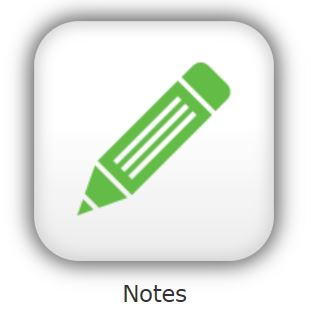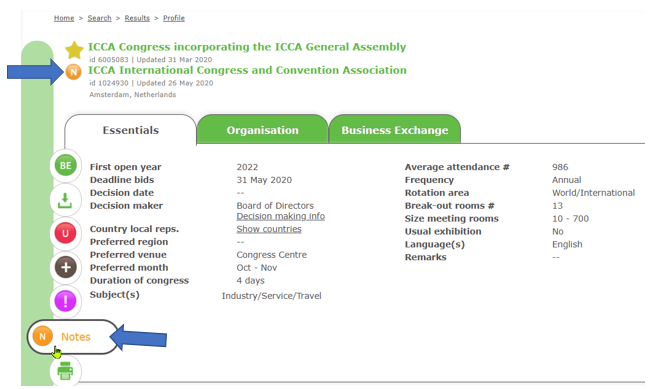Notes
You can add personal notes to a meeting profile as well as to a meeting edition profile. The profiles containing personal notes can be found in this area.
How to add a note:
- Click on the Notes button in the left navigation. A pop-up will appear in which you can enter your note.
Tip: add your initials to the notes in to inform your colleagues who entered the information. - After saving the note, the round orange N will appear next to the name of the organisation.