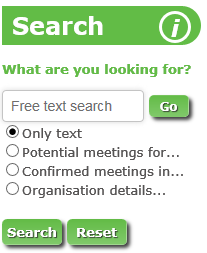In the New search screen, four main search options are available:
- Only text
- Potential meetings for...
- Confirmed meetings in...
- Organisation details...
One of the options needs to be selected to search.
1. The 'only text' option is selected by default and searches in all profiles. The free text search can also be combined with the other three search options (Potentials meetings for..., Confirmed meetings in..., Organisation details) where the key words entered will then only apply to the option selected.
2. Selecting the search option: 'Potential meetings for...' will prompt an extra field: 'Which destination'. Enter the city, country or continent to find potential meetings for a destination. After entering two letters, the system will come up with suggested destinations found in the database. Note that the destinations in the database are in English.You can enter multiple destinations. Clicking on the 'X' will remove the destination.
3. Selecting the search option: 'Confirmed meetings in...' will prompt the extra fields: 'Which destination(s)' and 'When'. Which destination(s): Enter the city, country or continent to find the confirmed meetings. When: Indicate the period (from date - to date) when the meetings took/should take place.
4. Selecting the search option: 'Organisation details...' will prompt the field: 'Based in'. Enter the city, country or continent to find the Organisations based in those locations.
Buttons
Reset:
Clears all search criteria.
Search:
Performs the search. The result list will appear.
Save:
Saves the selected criteria for later reference.
Advanced:
In the options 2, 3 and 4 also advanced search options are available.
Related articles