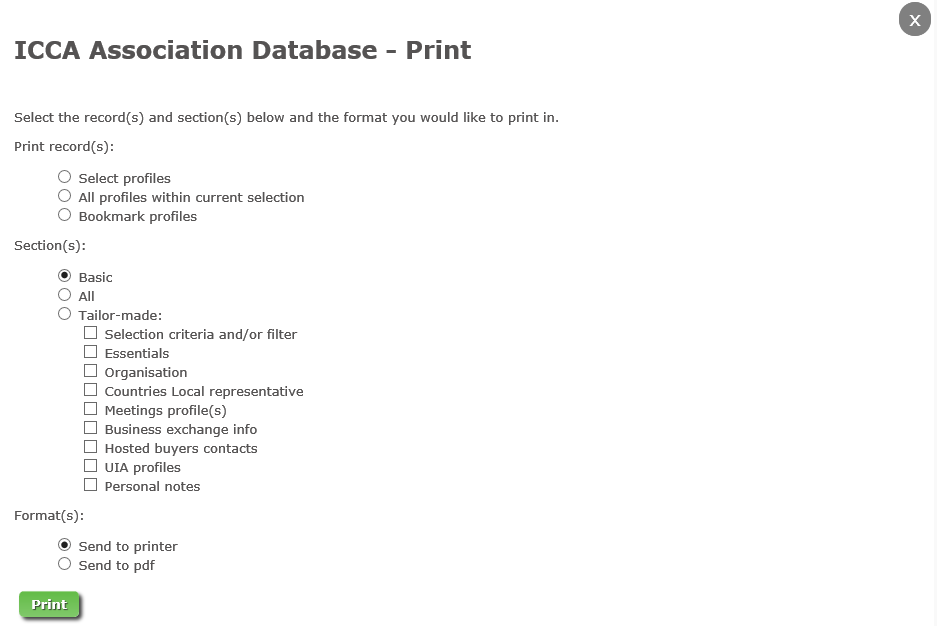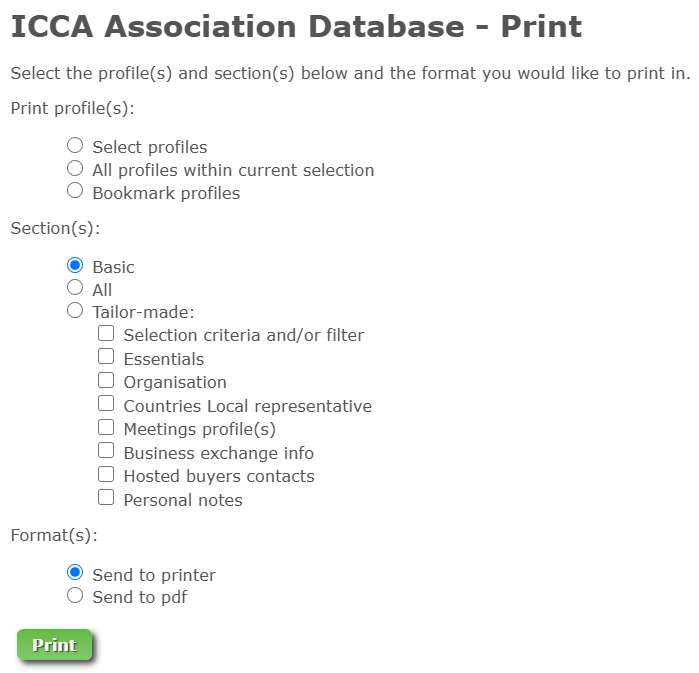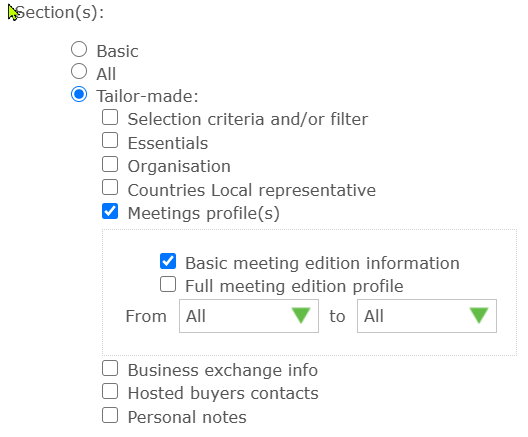...
Pressing the button will open the following menu:
Print recordprofile(s):
Select one of the options to print the specific profiles:
Option: 'Select profliesprofiles' will open a sub-menu in which you can tick the profiles you wish to print.
Option: 'All profiles within current selection' will print all the profiles meeting your selection criteria.
Option: 'Bookmark profiles' to print all the Bookmarked profiles from your selection.
Section(s):
Select one of the options to print the specific sections:
Option: 'Basic' prints the profile sections: Essentials, Organisation, Countries Local representative, Meetings profile(s) - limited* and Personal notes.
Option: 'All' prints the profile sections: EssentialsSelection criteria and/or filter, Essentials, Organisation, Countries Local representative, Meetings profile(s) - limitedbasic*, Business exchange info, Hosted buyers contacts , UIA profiles and Personal notes.
Option: 'Tailor-made' allows you to define the sections you wish to print: EssentialsSelection criteria and/or filter, Essentials, Organisation, Countries Local representative, Meetings profile(s) - full*, Business exchange info, Hosted buyers contacts , UIA profiles and Personal notes.
* Note: the section Meetings profile(s) contains a limited a basic and a full section:
- LimitedBasic: only contains the fields: meeting edition, title, city, country and number of attendance
- Full: contains all the available details of the specific meeting edition; you can limit the meeting edition information by specifying the year range.
Formats:
Select one of the format options:
Option: 'Send to printer' to dirctly directly send to the printer of your choice.
Option: 'Send to pdf' to save as Adobe pdf reader format (after which you can save the profile or print).
...