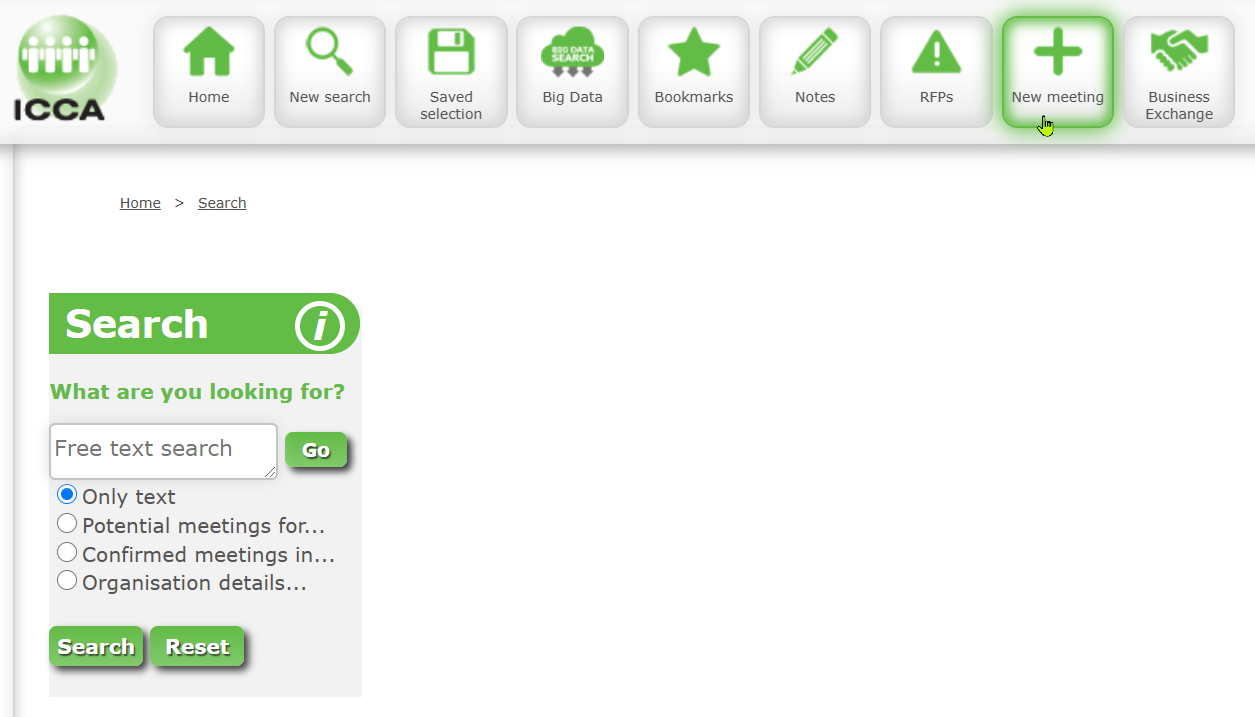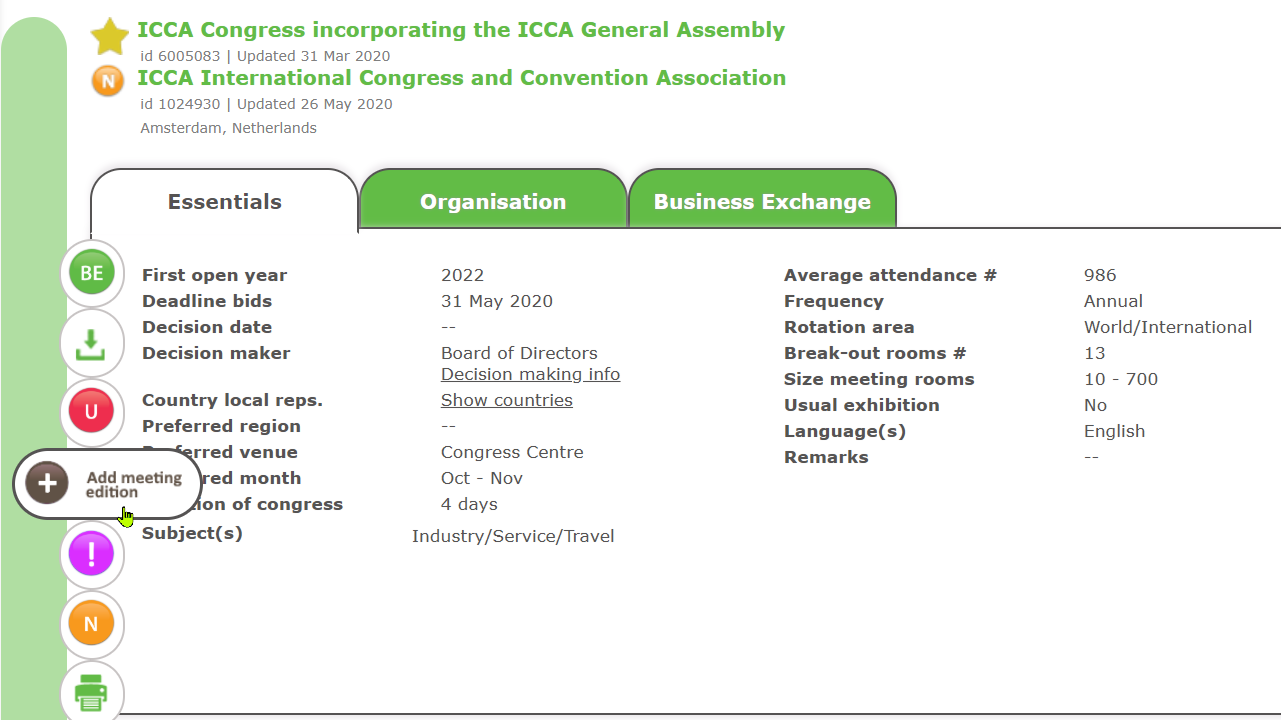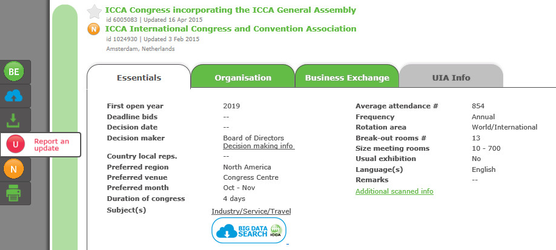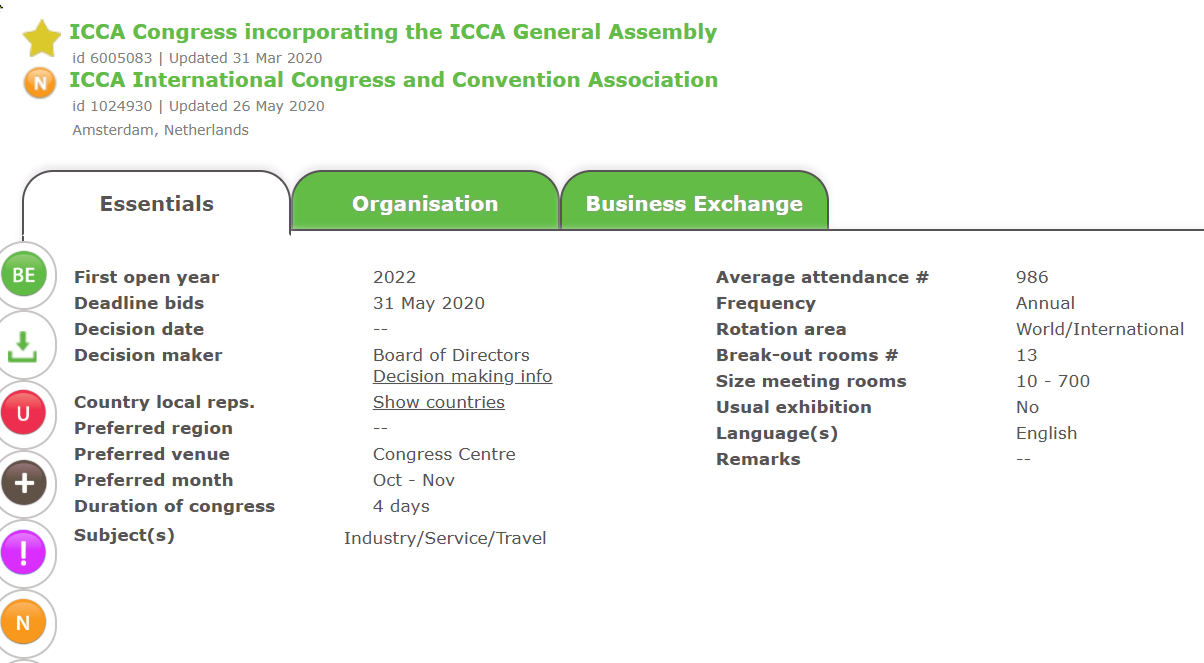Problem
How should I submit new information for the Association Database?
...
There are 3 possibilities:
- Providing information on a meeting that is not in the database at all
- Providing information on a meeting edition that is missing from a meeting profile
- Providing changes or additions to a profile
........................................................................................................................................................
1.Providing information on a meeting that is not in the database at all
You need to supply us with at least:1.
- The complete title of the event
...
- The corresponding website address
...
- Proof of the meeting’s rotation (year and location of previous/future editions)
...
- Indication of attendance figures of ‘your’ meeting.
This information can can be done via the form that opens up when clicking on 'New meeting':
This information will be sent to Mrs. Kavitha Pragalathan, email: kavitha.p@iccaworld.org.
...
Widget Connector url http://youtube.com/watch?v=iYWwZCFCH1U
...........................................................................................................................
2.Providing information on a meeting edition that is missing from a meeting profile
When you are in a meeting profile and notice that an edition is missing, you can report this via the button:
..........................................................................................................................
3.Providing changes or additions to a profile
How to report updates via the Database on-line:
You can update the general meeting information (series) or update a specific meeting edition. If the meeting already exists and you would like to send an update, simply click on the red “Report an Update” (U) button
...
on the left hand side of each profile or open the specific meeting edition and press the red “Report an Update” (U) button on the left hand side.
Please give it a try; on the left-hand side of the screen (in the update form) you can see the information as we currently have it, on the right-hand side you can make a (suggestion for) change. To a large degree we count on our members to supply us with the missing information. The person who sends us the most updates can become the Researcher of the Month or even of the Year!
...