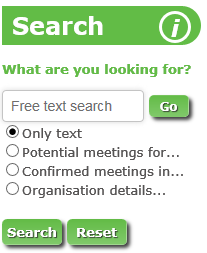| Widget Connector | ||
|---|---|---|
|
In the New search screen, four main search options are available:
...
One of the options needs to be selected to search.
1. The 'only Only text' option is selected by default and searches in all profiles. The free text search can also be combined with the other three search options (Potentials meetings for..., Confirmed meetings in..., Organisation details) where the key words entered will then only apply to the option selectedThis feature is useful if you are looking for a specific organisation, contact person or meeting. Here you can also use the unique codes given to each item in the database. It is NOT for finding meetings on a certain subject.
2. Selecting the search option: 'Potential meetings for...' will prompt an extra field: 'Which destination'. Enter the city, country or continent to find potential meetings for a destination. After entering two letters, the system will come up with suggested destinations found in the database. Note that the destinations in the database are in English. You can enter multiple destinations. Clicking on the 'X' will remove the destination.
...