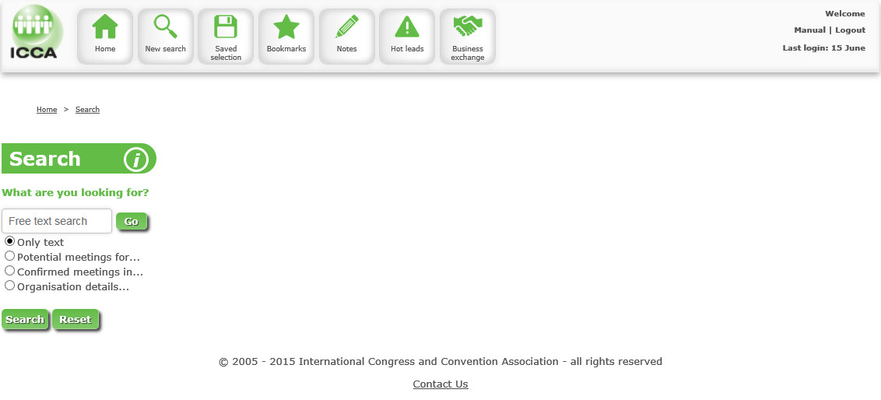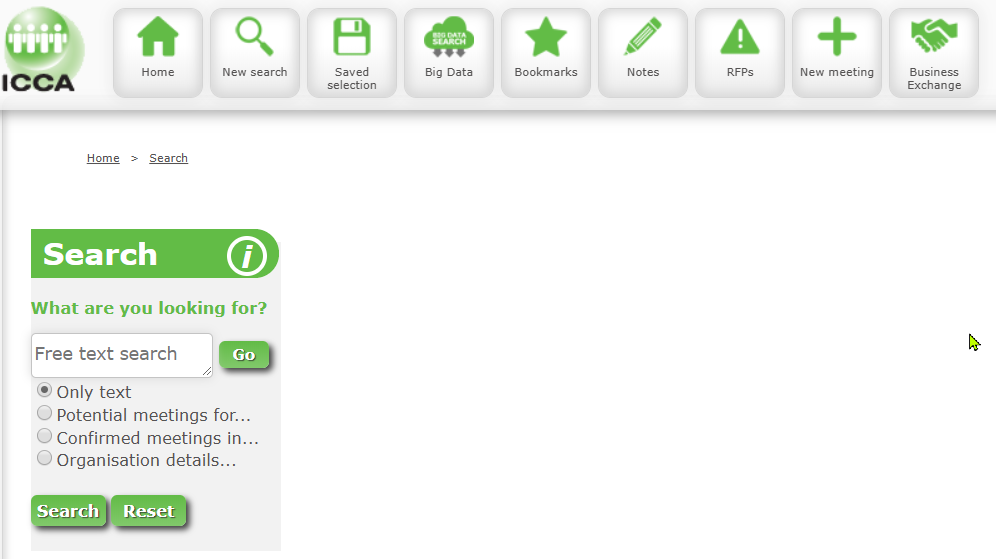In the New search screen, four main search options are available:
1. Only text
The free keyword search searches in general meetings information (series), past and future meeting editions and organisation details. As soon as you start typing text, the system will start making suggested keywords it found in the database. Pressing the Go button will start the search, resulting in an overview of meetings that meet the criteria. Note that the free text search can also be combined with the other three search options (Potentials meetings for..., Confirmed meetings in..., Organisation details) where the key words entered will then only apply to the option selected. This feature is useful if you are looking for a specific organisation, contact person or meeting. You can also use the unique code we give to each item in the database. It is NOT useful for looking for meetings on a specific subject, for instance.
You can sort the result by relevance (default) and/or name of the meeting. Clicking the 'X' button will undo the sorting.
Clicking on the name will open the profile.
The following fields are searchable:
...
Meeting edition related
- city
- country
- meeting name
- venue
- meeting id
- supplier name
- All user notes
Organiser:
- organisation id
- name
- address
- city
- country
- email / email specific
- fax / fax specific
- homepage / homepage specific
- phone / phonenr specific
- pocode1 / pocode2
- contact
- function
Secretariat:
- organisation id
- name
- address
- city
- country
- email / email specific
- fax / fax specific
- homepage / homepage specific
- phone / phonenr specific
- pocode1 / pocode2
- contact
- function
Related articles
...
| Filter by label (Content by label) | ||||||
|---|---|---|---|---|---|---|
|
...