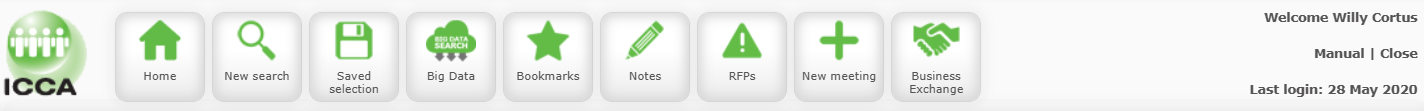| Widget Connector | ||
|---|---|---|
|
The ICCA research department has assembled an historical overview of thousands of meetings since 1972. The profiles page provides detailed information about a particular meeting and the organisation. The page consists of three main sections: top navigation, shortcuts (left navigation) and the profile.
Top navigation
The following options are available:
- Manual: Opens the user manual /Knowledge base.
- LogoutClose: User logs out of the My ICCA section.
- Home: links to the main screen, called: Dashboard.
- New search: Search for keyword(s), potential meetings, confirmed meetings and organisations.
- Saved selection: Giving an overview of the selection(s) saved by the user. The saved selections can be viewed, deleted and edited by adjusting search criteria.
- Big Data: Opens the Big Data search Dashboard, to search for potential local ambassadors and explore popular industry topics in your destination.
- Bookmarks: Mark a (meeting) profile for easy reference.
- Notes: An overview of all notes added to the meeting profiles.
- RFPs: In this section you will have the opportunity to find information on weekly added profiles containing information on: First open year, Deadline for bids and the Decision making document is available. Note that you could combine these hot leads with your own selection criteria or apply filters to the results list.
- New meeting: here you can add information on an association meeting that meets all our criteria (please add proof) but which is not yet in our database.
- Business Exchange: A listing of profiles, containing additional information submitted by members for Business Exchange sessions. Conditions apply.
Note that the green side bars/buttons added to the left and the right of the profile allow you to browse through the profiles from your result list.
Left navigation
...